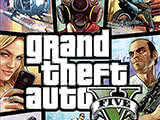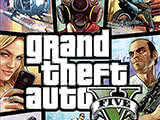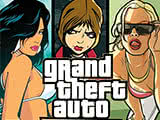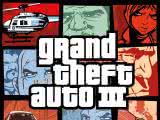Description:
This Fireboy & Watergirl is very famous among game lovers. This is one of the best time passing games and more than hundreds of thousands of people download this game. The user interface is very simple and appealing. This is for game lovers of all ages. Story of Fireboy & Watergirl: Elements is very simple. In this game, Fireboy & Watergirl have to collect given diamonds and to reach their destination with the help of each other.
This game is free and this is available on android as well as on iOS platforms. This is developed by Oslo Albet and released its updated version on 20th December 2018. More than 5 million people installed this game until now. This huge number shows its popularity among game lovers.
Before moving towards gameplay, we will discuss the technical properties of Fireboy & Watergirl – a destination based game.
This game needs 19M space in the storage of your phone. Its current version is 1.1.0. Required android for this game is 4.4 and higher. More than 5 million people install this game. This also offers in-app purchases.
Now we will look at the Gameplay, visuals, and Controls one by one.
Gameplay
First of all, installs Fireboy & Watergirl game on your device. Good, now launch. That's great! Now the main screen is in front of you. You will see two icons on the screen. The blue color icon is for the Watergirl and the red color icon is for the Fireboy.
Select the object from the Watergirl & Fireboy to move on. Fireboy and Watergirl have to reach on their own goal with the help of each other. In the journey, many prizes will be available in the form of diamonds. Each object will collect its respective diamonds. This is a simple and interesting destination based game.
Click on that particular icon to move. If you click on the blue icon, then Watergirl will be ready to move. If you click on the red icon then Fireboy will be ready to move. The point to remember is don't move Fireboy in water and Watergirl in Fire. If you do so, then the game will be over.
There are two arrows available on the screen. The arrow on the right bottom of the screen uses to move an object in the right direction. The arrow on the left bottom of the screen uses to move the object in the left direction. If you want to jump object in the upper left direction, first click on the left arrow then click on the right arrow.
Visuals
The visuals are 3D, bright, and beautiful. Background scenes look very appealing. Moreover, its loading time is very low.
Controls
The controls of this game are simple and straightforward. Use left and right arrows to move the objects, that's easy and simple!
Final Verdict
I have played this game many times, I do not feel bored while playing this. It's loading speed, background scenes all are developed wonderfully. Each new level is more interested than the previous ones. Download and play it to enjoy!